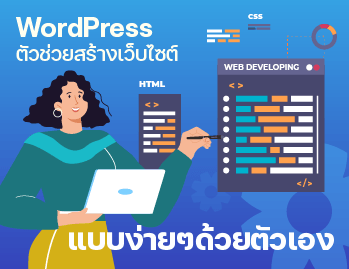
WordPress, the helper to create a website easily by yourself.

In the last articles, you have been known with WordPress quite a bit. In this article, you will start doing it. For the simple process to create a website with WordPress as follow:
- Prepare domain name registration and hosting.
Domain name is the name of the website that you choose to use for as a channel for others to contact by your website.
Hosting is the space used to store the website that you have created. Which must be registered Domain name and rented using Hosting successfully.
- Download the program and complete the registration.
In the next step, you need to download WordPress at wordpress.org or th.wordpress.org for Thai version.
Once downloaded and installed, you will need to register and fill in the details to register. Just this you are ready to use WordPress to create your own website.
- Dashboard: A workspace where you can design and put ideas to the fullest.
When entering to WordPress, the first thing we will find is a working area called Dashboard. In this page, there are two main menu sections:
- Admin Menu on the left-hand side, which is a menu for you to customize and manage on your web pages.
- Toolbar at the top, which is a shortcut to various tools.
- Setting up the website before using WordPress.
You can set up the website by selecting the “setting”, menu located in the Admin Menu on the left-hand side, which you have to set in 4 main parts as follows:
4.1 General Setting: General display on the website.
– Site title: The name of the website that you want to display on the Title bar.
– Tagline: A short description of the website you want to display on the Title bar.
– Site Address (URL): The address of your WordPress website.
– Other settings such as email, time zone, date display format.
4.2 Reading: Reading Settings for Readers.
It is a part of setting the display of articles on the website. which you can choose to display the latest articles or setting the display of articles and including determining the other number of. It can be done as well.
4.3 Writing: Set up article writing.
Article writing settings can be set as follows:
– Default Post Category: Set a default category for newly written articles.
– Default Post Format: Set the article format depending on the theme that you choose.
4.4 Discussion: Set up a discussion or comment.
– Default article setting: This is the default article setting.
– Allow link notifications: Allows you to be notified that a link from another website is in the comment.
– Allow people to post comments: Allows visitors to write comments, feedbacks.
– Other settings in this section you can customize later.
- Choosing a Theme that will help communicate the brand clearly and get to the point.
Before you choose a theme to use on the website. You need to think a good brand identity or Corporate Identity first and then choose a theme to use on the website to create a clear and memorable brand identity. For selecting a Theme, you can go to the Appearance menu in the Admin bar and select the Themes menu within which there will be a Theme for us to choose from. Which will be both free and there is an additional charge.
- Customize the website with Plugin.
The interested plugins are on this list, Let’ check out it:
6.1 Anti-Spam Plugin: Akismet Plugin, it is a protection with comment spam from your website visitors.
6.2 Form Builder Plugin: Contact Form 7 is used to create contact forms such as contact us, inquiry, request a quotation, etc.
6.3 Share Plugin: Seed Social is used for sharing articles to various social media such as Facebook, Google, Twitter, or Line etc.
6.4 SEO Plugin: Yoast SEO is an SEO plugin that helps a lot in a website structure according to SEO principles. When articles are writhed, the system will display a green-orange-red light, for letting you to know where to improve or correct the word according to SEO On-Page principles.
6.5 Store Plugins: in Woo-commerce, there is online store functions such as shopping cart system, shipping, payment, membership system, back- office system, check order system. These make your website to be ready for online sell as free.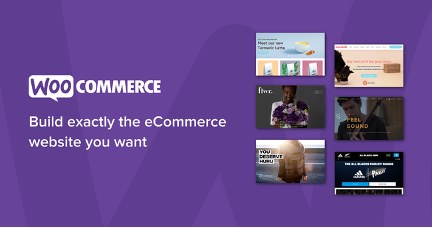
- Articles: way to communicate with the brand's target audience.
First, go to the Admin Menu and select the Posts section and select Add New to create an article as follow:
- Title/Headline: Article title.
- Visual Editor: The section to write or insert articles. And there will be tools to help customize the style and select for articles that we have created.
- Add Media: Used to insert images or videos.
- Publish: Set up article status. It is divided into 4 types: Publish (published), Draft (draft), Schedule (schedule a post) and Trash (move to trash).
- Category and Tag: Define the category of articles and group articles with the same keyword.
- Verification and actual use.
After you have done for decorating the website and post articles as needed. Now, it is time to actually use it. You can visit the website page at the Visit Website menu to see the actual website and do the all process as UX/UI. If you are still not satisfied, you can still adjust it at any time.
It can be seen that making a website is not difficult, if you have a good helper to make your work easier and more convenient. However, the important thing after you get the website page, you need to update the information on the website regularly. In order to keep it up-to-date and communicate brand information to customers to the right spot, until you are finally able to close the sale and increase the income for the business.
Reference: taokaemai.com/8-ขั้นตอนทำเว็บไซต์ธุรกิ/
Counter: 4829
Articles About this
Using AI to Solve Societal Problems
The concept of using artificial intelligence (AI) to address societal issues is entering a new era of development. It's not just about increasing efficiency in tasks but also about opening up significant opportunities for sustainable development in both private and governmental sectors worldwide
Innovation Process: Creating towards Success
The Innovation Process is crucial for the development and growth of an organization, amidst societal and technological changes that drive leaps forward. It enables organizations to lead in the market and gain a competitive edge. This article will explain the innovation process from inception to actual product or service delivery, focusing on step-by-step explanations and deep examples to enhance understanding and provide additional knowledge about the innovation process.
Business Innovation
Innovation is crucial for businesses in today's era, as technological advancements and economic changes require continuous adaptation and development for survival in competitive and challenging markets. This article will analyze business innovation, focusing on creating innovation within organizations, applying it in business contexts, and analyzing metrics for the success of business innovation.


